Get PC games from Steam using prepaid Steam Wallet Cards. The US Steam Card allows you to add balance to your account and purchase all the features for your favorite games.
How to Use:
Through the Steam Website:
- Visit Steam at the following link: https://store.steampowered.com/
- Log in to your Steam account, or create a new account.
- Go to your profile, then select “Account Details.”
- Choose “Add funds to your Steam Wallet.”
- Click on “Redeem a Steam Gift Card or Wallet Code.”
- Enter the gift card code you received.
- Click “Continue.” Congratulations! The amount will be automatically applied to your Steam account.
Through the Steam App:
- Visit Steam at the following link: https://store.steampowered.com/
- Download the Steam app for your computer.
- Log in to your Steam account, or create a new account.
- Go to your profile, then select “View Wallet.”
- Click on “Redeem a Steam Gift Card or Wallet Code.”
- Enter the gift card code you received.
- Click “Continue.” Congratulations! The amount will be automatically applied to your Steam account.










Reviews
Clear filtersThere are no reviews yet.