How to use:
Through the browser:
-
Visit the PlayStation website.
-
Log in to your PSN account.
-
From the top, click on your account profile menu.
-
Choose “Redeem Code.”
-
Enter your 12-digit code.
-
Click “Continue” and the credit will be added to your account.
Through the PlayStation console:
-
Turn on your console and log in to your PSN account.
-
Go to the PlayStation Store.
-
From the top, click on your account profile menu.
-
Choose “Redeem Code.”
-
Enter your 12-digit code.
-
Press “Redeem” and the credit will be applied.
Through the PS App:
-
Tap on the store icon.
-
From the top of the page, click the menu and select “Redeem Code.”
-
Enter your 12-digit code and click “Redeem.”
Enjoy your PlayStation content!









Reviews
Clear filtersThere are no reviews yet.