Download all your favorite PlayStation games and game content from the PlayStation Store by purchasing PlayStation Network cards for the US store.
These PlayStation Network cards for the US store can be used on PS4, PS3, PSP, and PS Vita devices.
How to Use
Via Browser:
-
Visit the PlayStation website.
-
Sign in to your PSN account.
-
At the top, click on your account profile menu.
-
Select Redeem Code.
-
Enter your 12-digit code.
-
Click Continue, and the balance will be added to your account.
Via PlayStation Console:
-
Turn on your console and sign in to your PSN account.
-
Go to the PlayStation Store.
-
At the top, click on the account profile menu.
-
Select Redeem Code.
-
Enter your 12-digit code.
-
Press Redeem, and the amount will be added to your account.
Via PS App:
-
Tap on the Store icon.
-
From the top of the page, open the menu and select Redeem Code.
-
Enter your 12-digit code and tap Redeem.









Reviews
Clear filtersThere are no reviews yet.