How to Use:
Using Android Mobile Devices:
- Open the Google Play Store app.
- Tap the menu icon (top left) > “Your Account.”
- Tap “Redeem” from the list.
- Enter your card code.
- Tap “Redeem” and the card will be loaded onto your account.
Using a Web Browser:
- Go to play.google.com/redeem.
- Tap “Redeem.”
- Enter your card code.
- Tap “Redeem” and the card will be loaded onto your account.










Reviews
Clear filtersThere are no reviews yet.